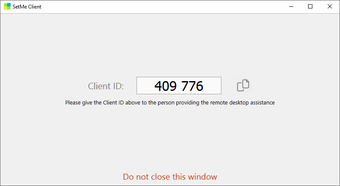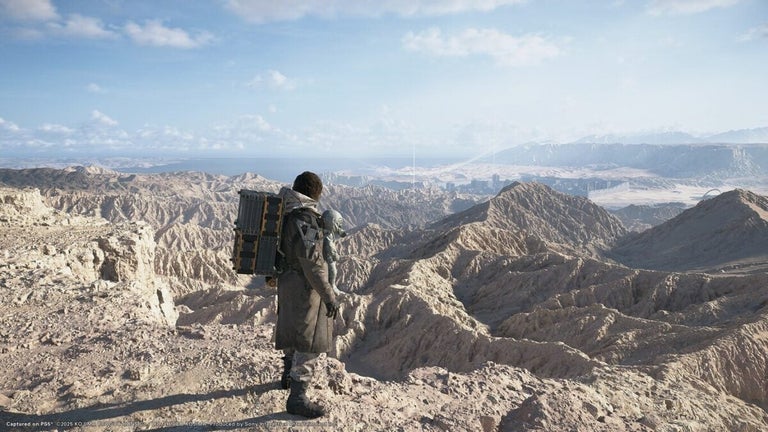Secure remote access in just a few clicks
SetMe is a utility tool developed by Techinline and is a remote support software solution that provides seamless access to remote computers worldwide—enabling you to address technical issues efficiently. Its user-friendly interface allows quick connections to attended and unattended desktop computers in just a few clicks.
SetMe offers a robust feature set, including capabilities such as reboot and auto-reconnect, remote file transfer, administrative access, and multi-session handling—all within an intuitive interface. With this valuable platform, security is a top priority, with end-to-end encryption safeguarding all remote sessions.
The all-in-one remote management tool
SetMe is an advanced remote access tool for smooth screen sharing and troubleshooting. It allows IT professionals to securely and effortlessly connect to remote computers, whether for on-demand support or unattended maintenance. This tool offers unlimited unattended access, providing maximum flexibility for IT professionals and businesses. This feature allows users to securely connect to remote computers anytime without requiring manual approval—making it ideal for routine maintenance, software updates, and troubleshooting outside of business hours.
In addition, this program offers a comprehensive suite of remote access features for seamless IT management. With cross-platform access, you can remotely control Windows and Mac computers in just three steps. Multi-session handling enables unlimited simultaneous connections, while secure unattended access ensures flexibility. Advanced controls like admin mode, reboot and reconnect, and session-end locking enhance security. Meanwhile, features like remote file transfer, clipboard sync, system info retrieval, multi-window control, screen blanking, and input disabling optimize efficiency.
Secure, fast, and reliable
This program outshines other remote support solutions with its efficient and stable performance. It leverages cutting-edge communication technologies to maintain seamless connections, even in low-bandwidth environments. Its innovative StableCloud technology enhances reliability, ensuring uninterrupted access even under challenging network conditions. With over 17 years of expertise, SetMe has been meticulously designed as the leading remote support solution. Its excellence has been recognized with multiple awards, including Capterra's “High Performer 2024”, Crozdesk's “Fastest Implementation 2024”, and Software Advice's “Easiest to Use”—highlighting its efficiency, ease of use, and seamless implementation.
Furthermore, this platform is designed with security at its core—employing cutting-edge technologies to safeguard businesses from existing and emerging threats. It uses the strongest end-to-end encryption through WebRTC and DTLS protocols. Backed by a strong server network on Amazon AWS and Microsoft Azure with SOC 2 and ISO 27001 certification, it guarantees reliability, regulatory compliance, and protection against data loss or cyber threats.
SetMe simplifies remote access with just three easy steps. First, download and install the application on both the local and remote computers. Next, launch the Expert Console, start a new connection, and enter the remote user's Client ID to establish a secure link. Finally, take full control of the remote computer—seamlessly managing files, troubleshooting issues, or performing maintenance as if you were physically there. As per setbacks, its nearly-full dependence on internet connectivity may affect performance in unstable network conditions.
Seamless remote management
SetMe is a powerful, secure remote support solution for seamless IT management. Its intuitive interface, advanced features, and strong security measures enable efficient troubleshooting and maintenance for businesses of all sizes. Its StableCloud technology ensures reliable performance, while multi-session handling and unattended access enhance flexibility. Despite its heavy reliance on internet connectivity, this program remains a top choice for those seeking a dependable, award-winning remote access tool.